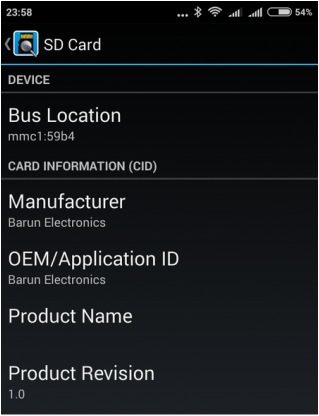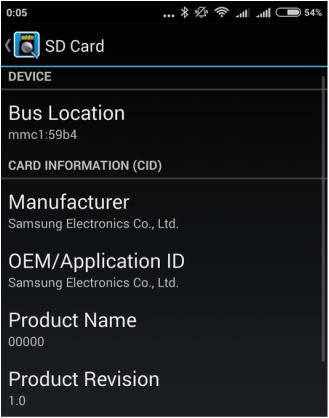|
Recently, I got myself a few 128GB MicroSD cards for my Fiio X5 player. Being a technology geek, I test every card I receive to make sure that I'm getting the real deal. I'm writing this post because I found out some 'secrets' behind the cards and it might explain the reason why they are so cheap. I bought two of them, and turns out they are different (inside). First, the flash manufacturer of JABA MicroSD cards As I mentioned earlier, I have two JABA cards. Actually I have a genuine Samsung EVO 128GB card too! About the manufacturer, the first JABA card is manufactured by Barun Electronics. The second JABA card is manufactured by Unknown! (I forgot to take a screenshot, but trust me on that)
Screenshot taken from SD Insight app from the Google Play Store on my Redmi Note (I need to use this phone as I need a phone with MicroSD capability) That alone is enough to show that the cards are actually rebrand from another manufacturer. Secondly, I can clearly see the brand 'PNY' on the second JABA card. You must be thinking right now, what the heck is going on? Yeah, that's what I thought also. With that, I'm assuming the second JABA card is actually a PNY rebrand and the first JABA a GoldFlash rebrand. Third, the speed of all three cards: 1) JABA (PNY rebrand) Warning: Only 122142 of 122143 MByte tested. Test finished without errors. You can now delete the test files *.h2w or verify them again. Writing speed: 20.0 MByte/s Reading speed: 66.0 MByte/s H2testw v1.4 2) JABA (GoldFlash rebrand) Warning: Only 122110 of 122111 MByte tested. Test finished without errors. You can now delete the test files *.h2w or verify them again. Writing speed: 25.2 MByte/s Reading speed: 66.2 MByte/s H2testw v1.4 3) Samsung EVO (Genuine) Warning: Only 122617 of 122618 MByte tested. Test finished without errors. You can now delete the test files *.h2w or verify them again. Writing speed: 19.7 MByte/s Reading speed: 36.1 MByte/s H2testw v1.4 From the results, I have no idea why the Samsung EVO card is the slowest when it is supposed to be the fastest. Then again, the Samsung EVO card is rated at just 48Mb/s It's mind boggling how two cards from technically the same brand can be so different. Quite disappointed if you ask me. Looks like I'm never going to get another JABA card again. I got these cards from Qoo10 SG. As always, take care and I'll see you soon. Comments are closed.
|
Updated: 20 Aug 2021
Steven Ching
Dazhong Primary School Bukit View Secondary School Singapore Polytechnic (Diploma in Computer Engineering) University of Wollongong (Bachelor of Computer Science - Digital System Security with Distinction) Infantry Specialist (3SG NS) Archives
August 2021
|