Description
Medduler comes in two parts, the client and the manager. Every appointment is created by the manager application using the easy to use interface. The manager application allows the user to create and edit appointments that the client can read. We've included most of the standard information that are on an appointment card and goes beyond that. More amazingly, it has the ability to transfer files to an FTP enabled server for backup and over-the-air appointment updates on the client application.
The manager application is designed to be used in clinics and hospitals that are implementing Medduler for their patients.
The manager application is designed to be used in clinics and hospitals that are implementing Medduler for their patients.
Main features
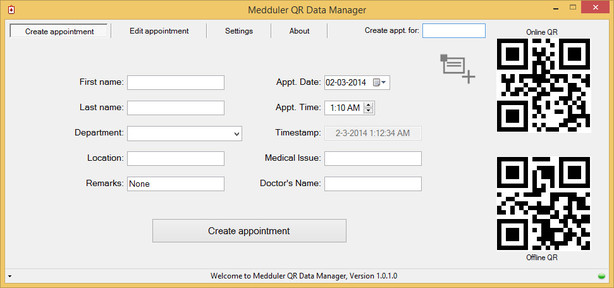 Create Tab
Create Tab
Create Tab
The application comes with all the fields you would expect from an appointment card and goes beyond. It even includes important fields like 'Medical Issue', so you know what exactly is that particular appointment for
Fields like 'Remarks' allows the clinics/hospital to add their own notes for that particular appointment for a patient
Appointment date field is programmed in a way that it will not allow any invalid or passed dates to be entered into the application
The application comes with all the fields you would expect from an appointment card and goes beyond. It even includes important fields like 'Medical Issue', so you know what exactly is that particular appointment for
Fields like 'Remarks' allows the clinics/hospital to add their own notes for that particular appointment for a patient
Appointment date field is programmed in a way that it will not allow any invalid or passed dates to be entered into the application
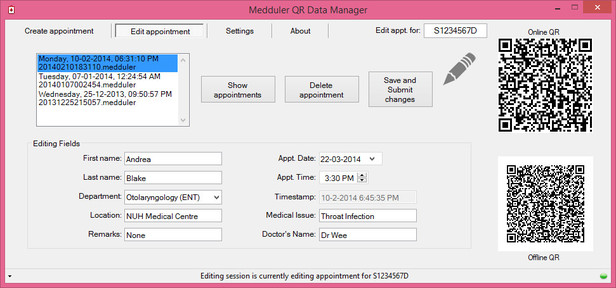 Edit Tab
Edit Tab
Edit Tab
Changing or deleting appointments is now made so much simpler thanks to our well-designed UI. The appointment view instantly shows all appointments for a particular patient and even the time which the appointment was created
From there, you can just simply edit the appointment details. Once you are ready to save the new information, just hit the save button and the new appointment details is immediately sent to our server
Changing or deleting appointments is now made so much simpler thanks to our well-designed UI. The appointment view instantly shows all appointments for a particular patient and even the time which the appointment was created
From there, you can just simply edit the appointment details. Once you are ready to save the new information, just hit the save button and the new appointment details is immediately sent to our server
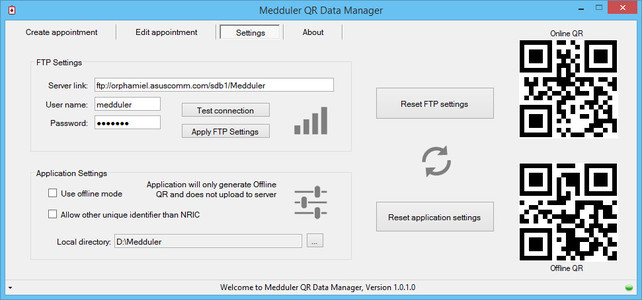 Settings Tab
Settings Tab
Settings Tab
The application is equipped with a bunch of configurable settings to cater to most of the organization's needs
It allows the administrator to change the FTP server link and credentials. There's also a 'Only work offline' mode to remove the need of a FTP server altogether
Allowing other unique identifier will disable the NRIC Verification check, allowing the user to use any identifier of your choice for creating appointments
The application is equipped with a bunch of configurable settings to cater to most of the organization's needs
It allows the administrator to change the FTP server link and credentials. There's also a 'Only work offline' mode to remove the need of a FTP server altogether
Allowing other unique identifier will disable the NRIC Verification check, allowing the user to use any identifier of your choice for creating appointments
 Sample QR
Sample QR
QR Code Implementation
Using QR (Quick Response) code allows the client application to easily obtain appointment information from the manager application
Online QR include features like the ability to refresh appointment information if a particular appointment is updated, while Offline QR enable small clinics to implement Medduler without the need to invest on a FTP server
With these capabilities, many organizations can try Medduler before actually implementing on a large scale basis with a FTP server
Using QR (Quick Response) code allows the client application to easily obtain appointment information from the manager application
Online QR include features like the ability to refresh appointment information if a particular appointment is updated, while Offline QR enable small clinics to implement Medduler without the need to invest on a FTP server
With these capabilities, many organizations can try Medduler before actually implementing on a large scale basis with a FTP server
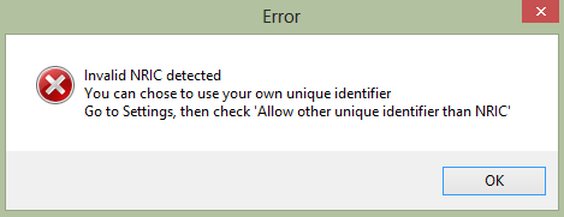 Sample error message
Sample error message
Smart Detection
The application has many useful verification checks to prevent the user from entering the wrong information while creating an appointment
One example is the NRIC Verification* feature. Application will not allow the appointment to be created if an invalid NRIC is detected
*NRIC Verification supports S, T, F, and G prefix of Singapore NRIC. It can also be turned off as required
The application has many useful verification checks to prevent the user from entering the wrong information while creating an appointment
One example is the NRIC Verification* feature. Application will not allow the appointment to be created if an invalid NRIC is detected
*NRIC Verification supports S, T, F, and G prefix of Singapore NRIC. It can also be turned off as required
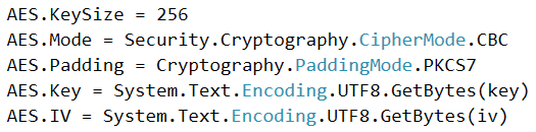 Sample AES coding
Sample AES coding
Security
The generated data in the QR code is completely encrypted by AES 256 bits encryption. It is the same encryption that is used for U.S. military purposes. The Key and IV for the AES are also protected using complex algorithms
The generated data in the QR code is completely encrypted by AES 256 bits encryption. It is the same encryption that is used for U.S. military purposes. The Key and IV for the AES are also protected using complex algorithms
Other features include
Print QR feature
Network indicator
Show your last created appointment
Works with a barcode scanner
Automatically retrieve patient information (eg. Name) if he/she is a returning patient
Fully open source (Android application only, Windows application source coming soon)
For more information on the Android application, please click HERE to read the application listing on Google Play Store
Network indicator
Show your last created appointment
Works with a barcode scanner
Automatically retrieve patient information (eg. Name) if he/she is a returning patient
Fully open source (Android application only, Windows application source coming soon)
For more information on the Android application, please click HERE to read the application listing on Google Play Store
Credits
Medduler (Windows application), and Medduler (Android application), is a result of a Final Year Project (DCPE 2013) for Singapore Polytechnic
Developed by Steven Ching (myself), Lim Jing Hao and Ang Kar Min
Developed by Steven Ching (myself), Lim Jing Hao and Ang Kar Min