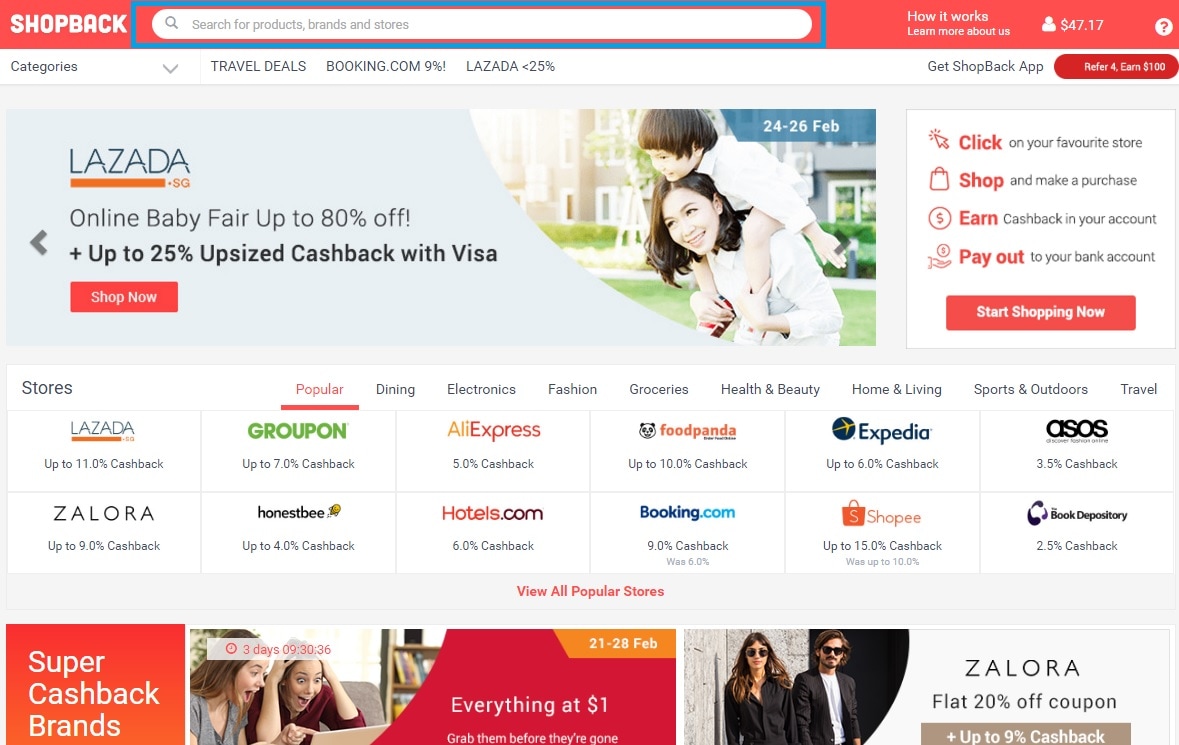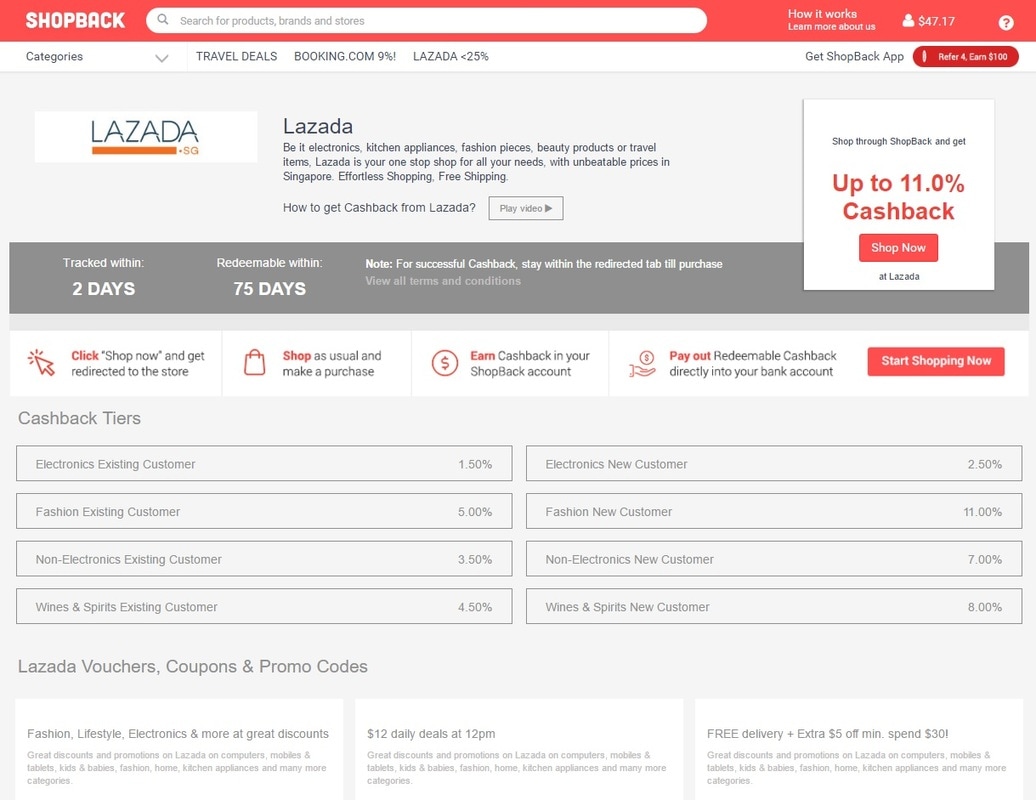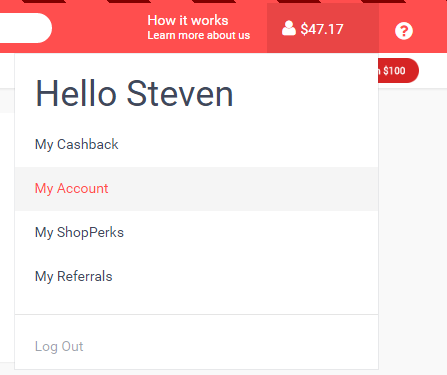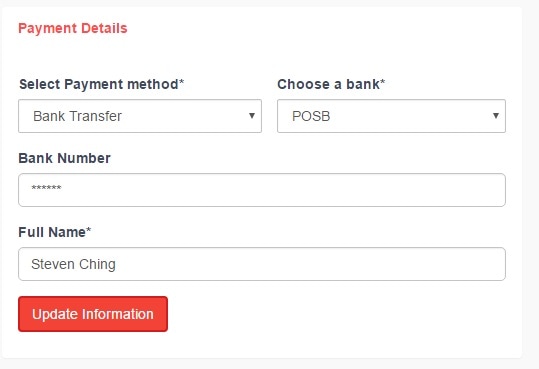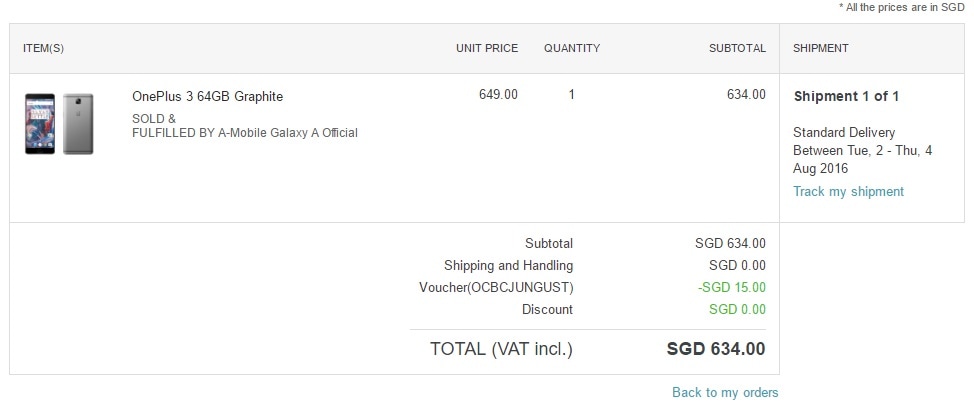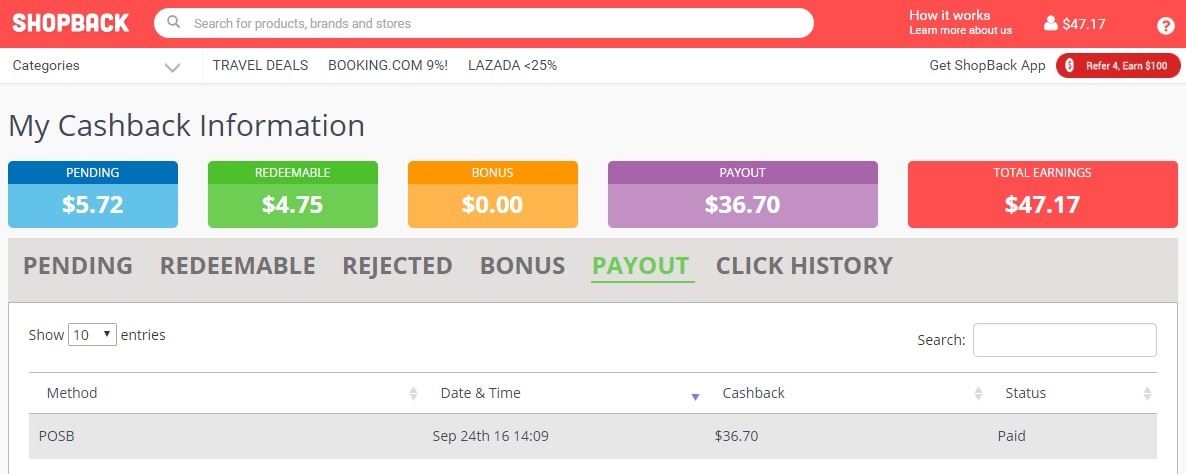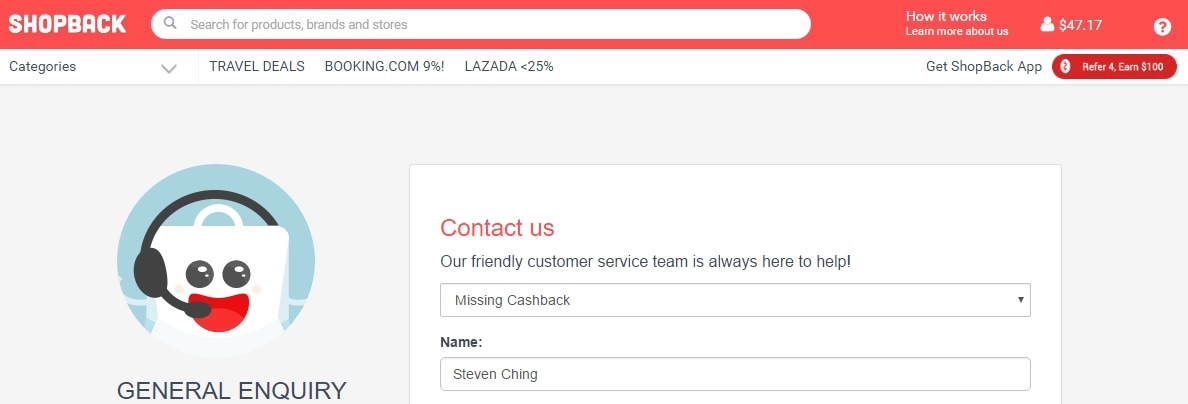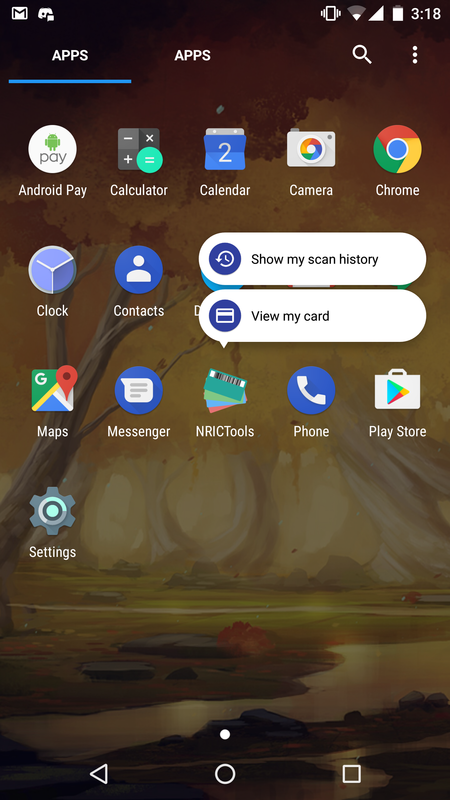|
Been a few weeks since I last posted here, hope everyone of you are doing good. Recently, I got invited to try out and review ShopBack via an email submitted using my website's suggestion form. I personally use ShopBack even before I got invited to try it out, and it is great. Today, I want to take some time to write about them, and also to share some of my personal experience. What is ShopBack? ShopBack is a cashback site that provides cashback for shopping with more than 500 merchant stores. ShopBack acts as the 'referral' to your favorite shopping websites. When you shop using ShopBack, ShopBack gets a commission from your purchases and part of the commission earned from the 'referral' is given back to you instead. Popupar merchants available at ShopBack includes, Courts, Apple and Lazada You will be getting back cold hard cash, back from your purchases. This is one of the ways many YouTubers earn from their videos. For eg. YouTubers recommend/reviews a product, then providing a link with their affiliate code so that they will get a monetary kick back from your purchases. The difference is that now, you get to keep part of the commission! My personal experience using ShopBack I will be sharing my experience using ShopBack with Lazada today. By now, most of you should know that I'm an Application Developer and I use an OnePlus 3 as my daily driver. I got my OnePlus 3 from Lazada as Lazada is the only authorized reseller of OnePlus products in Singapore. The phone itself costs SGD$649, but with ShopBack (and coupon codes), I got my phone at just SGD$600~ You must be thinking right now, WHAT?? ShopBack works with coupon codes? YES! It does, but of course every merchant site have their own terms and conditions that you have to read at ShopBack website and Lazada does support stacking coupon with cashback. So if you're looking to enjoy even bigger cashback on top of discounts from, say, AliExpress coupons, ShopBack is the place to go. They even have a page listing down all the available coupons you can use. Very convenient First, I created an account with ShopBack using my Facebook account. It is quick, simple, and fuss free. Within a few clicks, you should be ready to start earning cashback off your purchases. Search for your products, brands and stores indicated in the blue box above in my image. For me, I searched for Lazada as I wanted cashback for buying my phone This page will provide all the information you need to start getting your cashback. From the above image, you can see that it takes 2 days for ShopBack to track your Lazada purchases, and your cashback can be cashed out within 75 days. Below that, you see the ShopBack tiers for different categories of purchase. For eg. If you are a new Lazada customer and buying Electronics, you will get 2.50% of cashback, so on and so forth. Once you have read all the important information regarding your favorite merchant, it is time to start getting cashback. Click on the red/orange Shop Now button and you will be redirected to your merchant page in a jiffy. Shop as per normal, add your products to your cart, apply whatever coupon codes that is available at your time of purchase, and check out your items. It is as simple as that, you are earning cashback from your purchases! Next, you want to fill in your payment details so ShopBack can pay you your cashback from all your shopping. Go to the top right corner of the ShopBack home page, click on your profile icon and select 'My Account'. You will then see the Payment Details box for you to fill up your payment method. Payment methods like PayPal, and Bank Transfer are supported by ShopBack. Bank Transfer support all local banks from the most common ones like DBS/POSB, OCBC to HSBC and Maybank. So it is almost impossible for you to not get your cashback from ShopBack. Of course, you can also forfeit your cashback and transfer your cashback to my bank account instead :P SGD$634.00 - SGD$36.70 = SGD$597.30!! Once the redeemable period expires, it is time to cash out your cashback, go to your cashback information page. Check the amount available for payout and proceed with a payout to your configured bank account/PayPal. It's that simple! Tips to ensure that you will get your cashback Nowadays, people like to use AdBlock on their browsers while surfing the internet. Please make sure that you either whitelist ShopBack or disable your AdBlock plugin when shopping with ShopBack. When you click on the Shop Now button on ShopBack site, the website will inject a cookie in your browser to be able to track your purchases on your favorite merchant site. With AdBlock enabled, the cookies are blocked. With cookies blocked, ShopBack will be unable to track your purchases correctly. I used ShopBack and I'm not getting any cashback from my purchases, you must be lying! There are many reasons as to why your purchases are not getting tracked on ShopBack, but fret not. ShopBack have a page for you to report your missing cashback. This actually happened to me once and I'm glad that my issue got resolved and my cashback is credited back to my ShopBack account within a few weeks. The reason why it can take so long for them to check is because they need to check with your merchant that the purchase is indeed successful before they credit the balances to your account. I can assure you that they are not trying to delay payment or anything like that. Note Please do note that you can only cash out when you have earned at least SGD$10 of cashback in your account. Thank you for taking the time to read this post, and I hope this will help someone out there to get more out of your online shopping experience.
Oh yes, you can also use my referral link to help out my website. You will also get a SGD$5 sign up bonus, and another SGD$5 when you make your first purchase with ShopBack! Referral: https://www.shopback.sg/?raf=v2th7c As always, take care and I'll see you soon Spent some time updating the SGTraffic page with new information. I also opened up open beta testing for SGTraffic, so anyone can download the app from Google Play
As always, take care and I'll see you soon! Decided to get the Logitech MX Master mouse (after much consideration)
Just to highlight a few features on the mouse. The MX Master feels amazing with its ergonomic design and subtle curves for the thumb. It features Logitech unique Darkfield technology that enables the mouse to track on glass. The scroll wheel also features Logitech Smartshift technology that shifts the mouse to a free scroll if you scroll fast enough, increasing productivity when scrolling long documents. Other than that, there is also a gesture button for easily moving between open window, back and forward button for fast browsing. It is truly a productivity centered mouse. Bluetooth 4.0 also allows the mouse to switch between 3 different devices at a push of the button (Yes, it works with Logitech Unifying Receiver, or Bluetooth 4.0 SMART) When the mouse is lifted up with its back facing up, the number for device switching lights up to indicate the currently connected device (nice!) I'll end it here... It is late and I need to sleep (I got work tomorrow) As always, take care and I'll see you soon  Not enough light at night to charge the keyboard Not enough light at night to charge the keyboard Long time since previous post. Here to bring another update as to what's going on recently. I did up a new setup for my table, rearranging a few things, and got a few new things :) I think the biggest change is that I'm no longer using the small 13.3" display on my laptop. I need a bigger display for productive work, like programming, or even gaming. I know that my laptop ain't going to provide enough power to do much anyway. It it still fast enough for me with some light gaming. SSD upgrade and 8GB RAM is enough I suppose? The display is a 27" Samsung Curved monitor. Been using it for a few weeks and I'm extremely happy with it. I can finally use the Windows snapping feature properly now, or even the new 1/4 snap. I bought additional hardware to make my monitor able to watch digital TV too, more on that once I've gotten those things set up. Even the plastic wrap for the monitor is still there :) Tried Dota and CS GO and its simply incredible on the huge display. Another addition is the Logitech K750 Solar Keyboard. This keyboard is great too. It works off solar power and never requires a battery change. It charges when there's enough lighting, and draws power from the built in rechargeable battery when there's not enough environment light. It also works with the Logitech Unifying Receiver. I'm actually considering a new mouse too, the Logitech MX Master to be exact :P Currently using the Logitech G400 Gaming mouse. I really have no idea whether I should switch, because I need the > 2000 DPI :/ This setup should serve me quite well for 2017. If one day I decide that I need more power, I will just replace my laptop for a newer one. The system is connected to a 500GB external HDD too for backups. I do have another 2TB external drive as master backup (Files all the way from Primary school are kept in there, even the old MSN/WLM chat logs, oops) To keep the system cool, I've also placed a external laptop fan to improve performance. I mean if you are looking for a solution to cool your laptop, never go with those fan base, instead consider an external fan. Speaker is still the Altec Lansing 2.1. My table is not actually that big for a massive 5.1 sound setup. Still enjoying my Spotify Music on it. I think there's a slight improvement due to the audio now being transmitted digitally via HDMI instead of analog 3.5mm jack. At the corner, I have my Choetech 6 Port Qualcomm Quick Charge 3.0 (QC3) enabled USB charger. You won't believe how many things on my table uses USB power. I'm actually running out of ports. The QC3 ports I only use it to charge my QC enabled Xiaomi Powerbank Pro 10000mAh. My phone (OnePlus 3) uses OnePlus's proprietary DASH charge technology, so I need a special wall adapter for it... (but 5V 4A charging is dope. 5V 1A in 2017, seriously Apple?) Went to Malacca for CNY. The usual walk walk buy things, nothing special. Took a few photos and uploaded them above. Note to myself: never go Sakura Buffet again! The food not nice, and they actually hid the Salmon sashimi in the fridge, so people won't find and won't take? WTF? Overpriced AF. Watched Kungfu Yoga, great movie as expected starring Jackie Chan :) Company also held a CNY lunch, so above are pictures I took on that day Took some time to add the new Android 7.1 Nougat App Shortcut feature to NRICTools. Works just like Apple's 3D Touch feature on iOS devices. Thanks Jing Hao for the screenshot and testing of the feature during development. #toopoortobuyapixel #wheresmynougat71 Nintendo/Gamefreak also released the new update for Pokemon Bank supporting the latest Pokemon Sun/Moon. Got my Mew over and above is the exclusive Z-move
Lastly, I applied a new theme that is now responsive (thanks to CSS magic, and Weebly?) As always, take care and I'll see you soon :) |
Updated: 20 Aug 2021
Steven Ching
Dazhong Primary School Bukit View Secondary School Singapore Polytechnic (Diploma in Computer Engineering) University of Wollongong (Bachelor of Computer Science - Digital System Security with Distinction) Infantry Specialist (3SG NS) Archives
August 2021
|