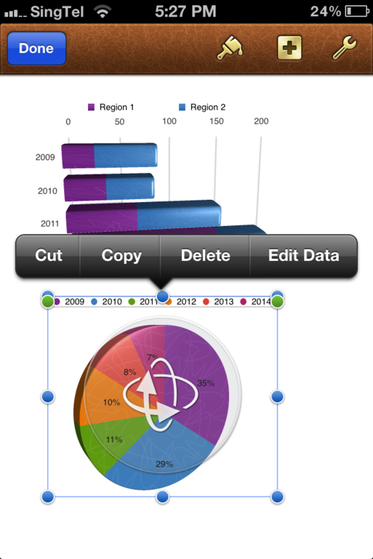 Today, I’ll be doing a review on Pages for iOS Pages is an extremely powerful (and easily the best) word processor for iOS powered devices. Right after install, users can optionally enable iCloud for syncing documents. It is really a cool feature to have. With iCloud sync enabled, any documents that you edit on your iOS devices are automatically updated to iCloud. They can then be accessed using a computer by visiting iCloud website to download documents in Pages format, Word, or PDFs or just basically syncing over the air between your iOS devices. It also has the ability to use iTunes file sharing to retrieve files, instead of using iCloud service. A ‘Getting Started’ document will auto be added to teach users how to use the application. In the document view, folders can be created just like on iOS home screen. Pages provides 16 templates to create your documents (eg. Project Proposal, Visual Report and Poster). In the edit view, users can edit font style including title style, create bullets in many designs and line spacing. Photos can also be added to the document from your photo album. The best feature is the ability to add Tables, Charts (2D or 3D) and Shapes. 3D charts can be rotated to your liking, the colour gradient even changes to make it impressive looking. Other features include printing, find texts in document, setting paper size, creating headers and footers, ruler, spelling check, word count, centre guides, edge guides, spacing guides and much much more. Pages only creates word-like documents. If you want to create presentations/power-point, please check out Keynote and Numbers, if you want to create Excel-like documents with formulas, etc. One point to note, I don’t see the feature to close a document without saving Pages is currently (9.99USD) on the Apple’s App Store
0 Comments
|
Updated: 6-July-2015
AuthorName: Steven Ching VB .NET | C++ | Java
Technology Enthusiast Daily driver: Oneplus One 64GB with Bamboo back Archives
June 2013
Categories |
 RSS Feed
RSS Feed